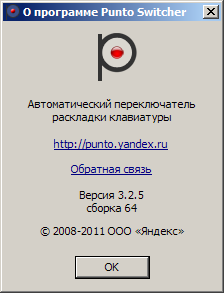Ctrl + A Go to the beginning of the line you are currently typing on Ctrl + E Go to the end of the line you are currently typing on Ctrl + L Clears the Screen, similar to the clear command Ctrl + U Clears the line before the cursor position. If you are at the end of the line, clears the entire line. Ctrl + R Let’s you search through previously used commands Ctrl + C Kill whatever you are running Ctrl + D Exit the current shell Ctrl + Z Puts whatever you are running into a suspended background process. "fg" restores it. Ctrl + W Delete the word before the cursor Ctrl + K Clear the line after the cursor Ctrl + T Swap the last two characters before the cursor Esc + T Swap the last two words before the cursorSome notes about reverse history search. It'll iterative show last command for your search query. For next item press Ctrl-R again. To search forward press Ctrl-S. (On some terminals this bind to freeze, press Ctrl-Q to defreeze) More about history navigation here
Using screen: